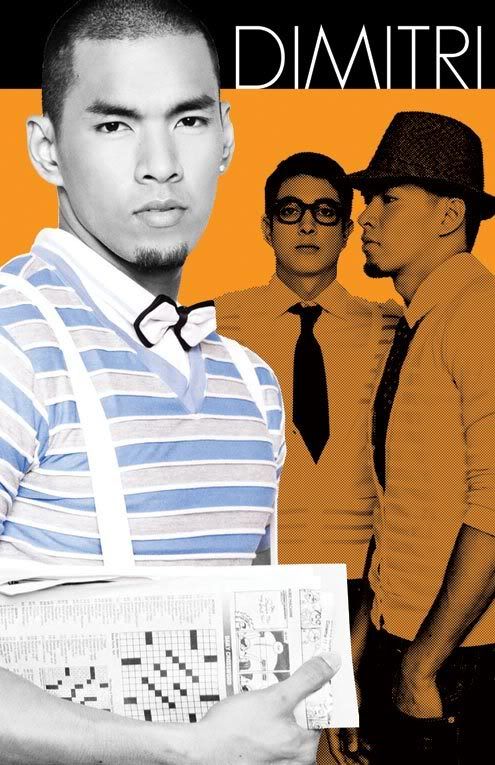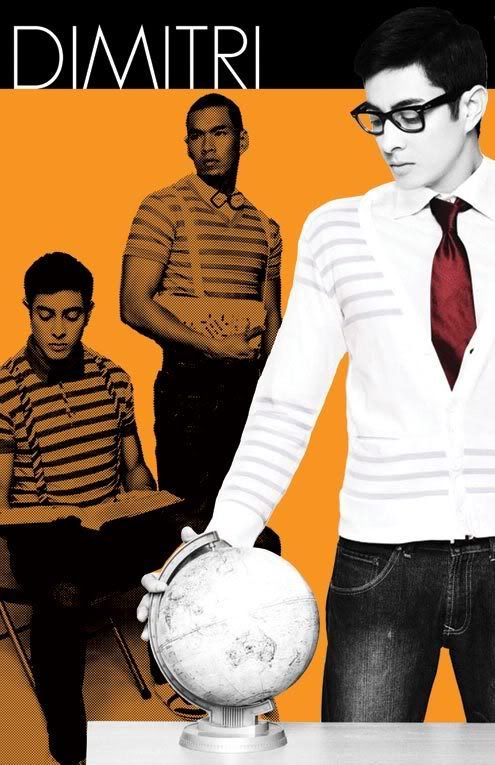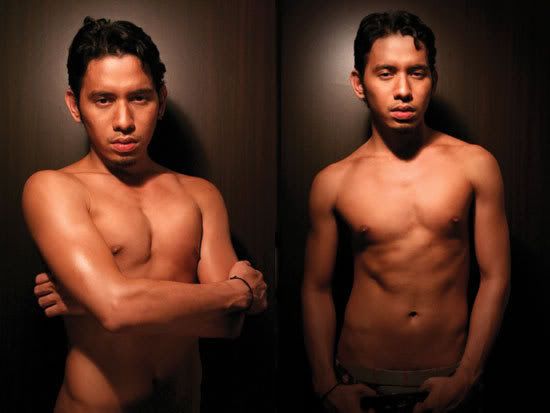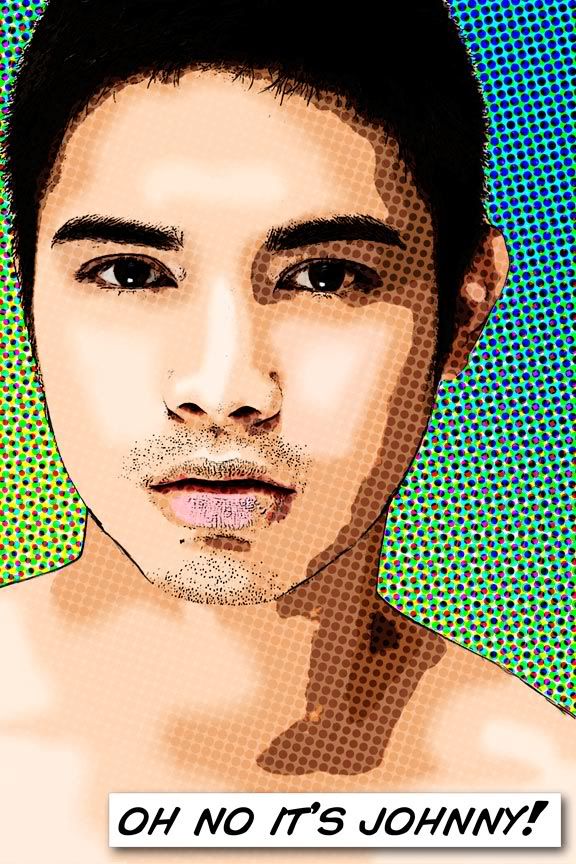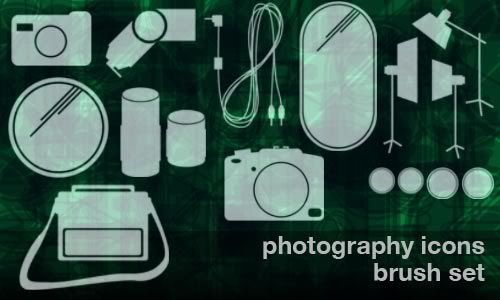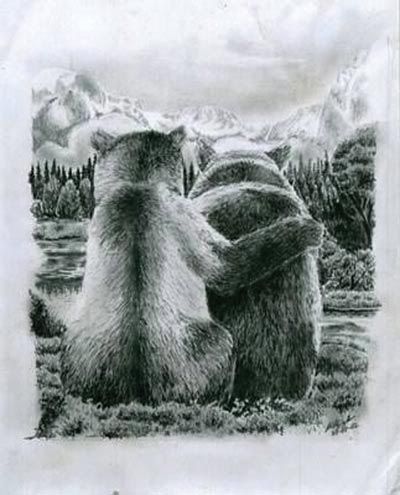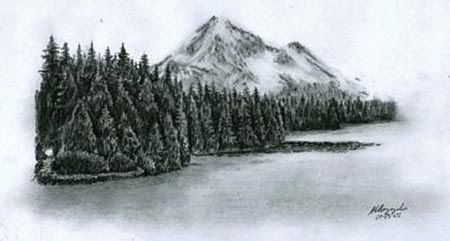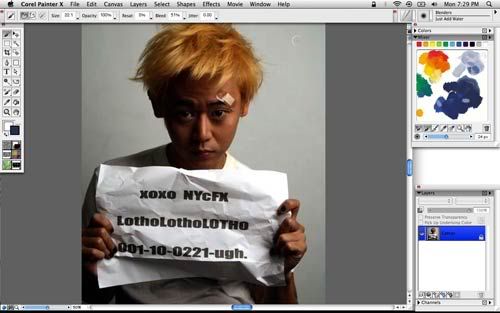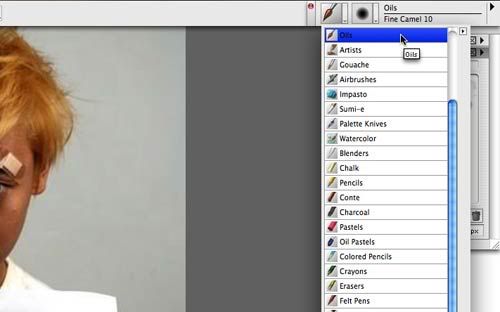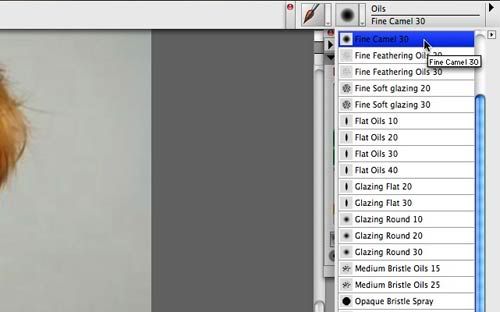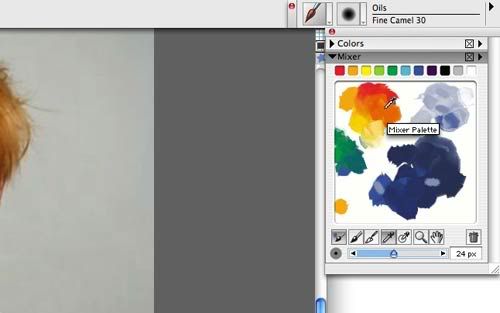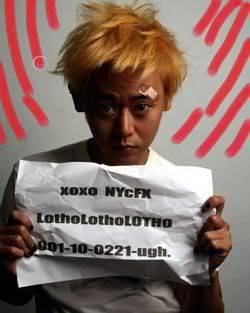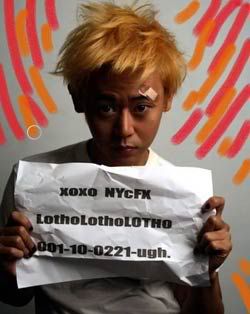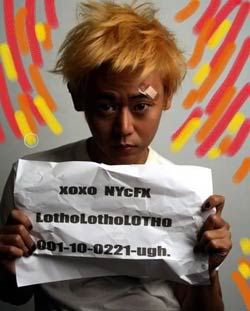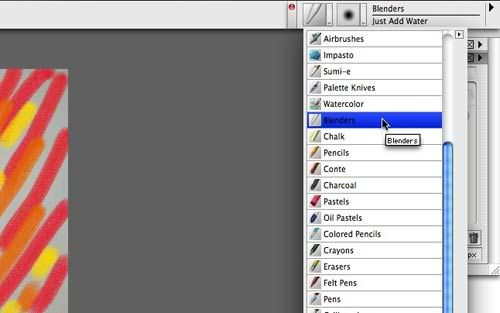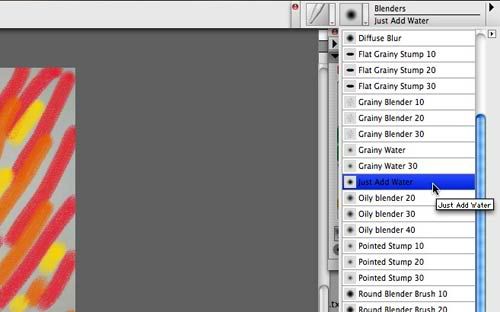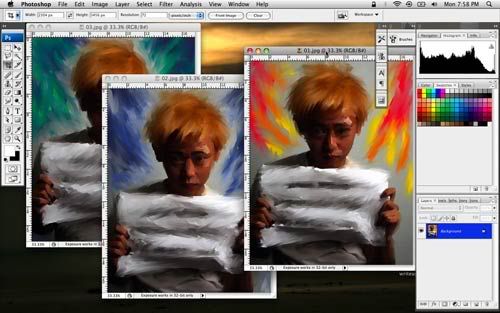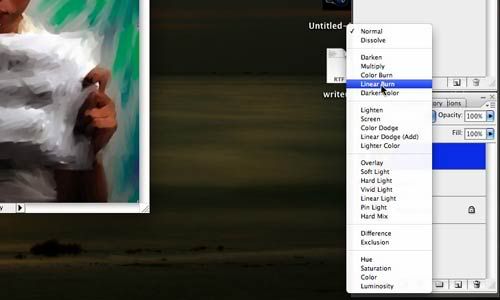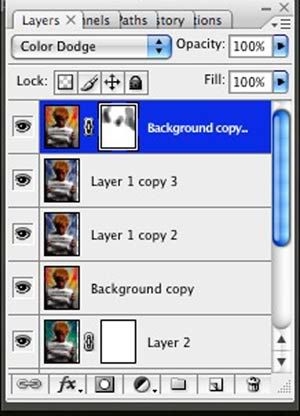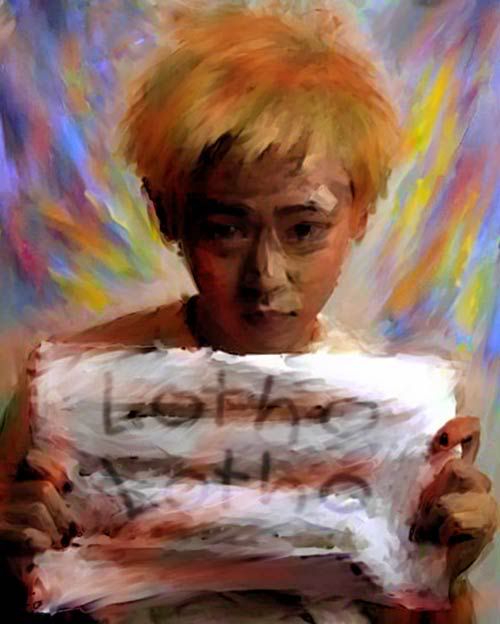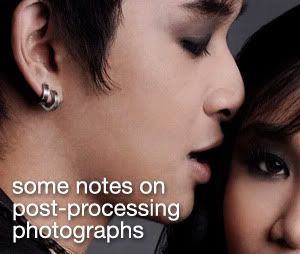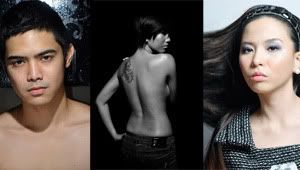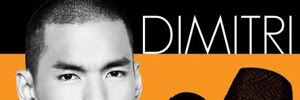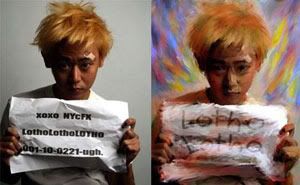News about Earth Hour have been circulating the trimedia and the cyberweb for quite sometime. Being an advocate for our planet's well-being, I'm one of those people who got excited to witness such event. Sadly though, because of stress and tons of errands to run for my graduation, I completely forgot about this. I went to my school today to have my photo taken for, yes, my graduation. I've been going in and out of the city for more than a week now. I'm staying in Santa Rosa, Laguna for the week. 'Good thing that I turned on the idiot box when i got home and tuned into national geographic channel and got reminded of the Earth Hour.
I immediately texted my friends to remind them to switch off their lights at exactly 8:30PM. A couple of them replied and told me to go to SM Santa Rosa because our local mall, SM, here in Santa Rosa will participate in the event and will conduct a programme for this.
So I dressed up and went to the said mall. Ok, there were performances of dancers and singers and to my surprise, there was a bonfire. YES, a bonfire.... during Earth Hour.
Isn't Earth Hour about fighting global warming? and what is the cause of global warming? and a bonfire? WTF?

Click here to view full entry...